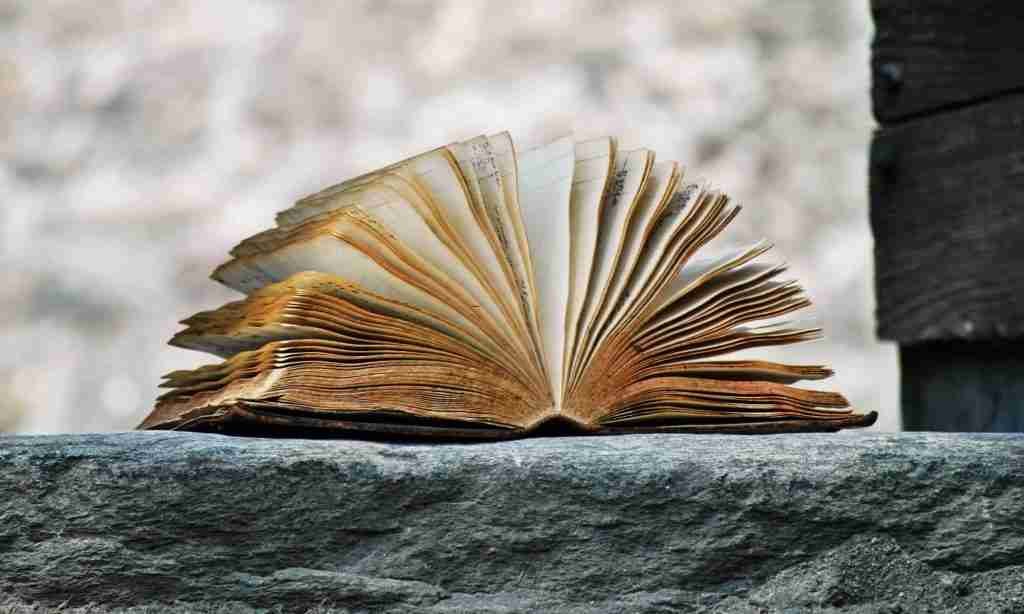Get Alerts
Google Alerts is a free tool for receiving web alerts on specified keywords. Simply enter the keyword and your E-mail address. Customize alert criteria like frequency, content type (video, blog articles, etc.), and source nature (news, personal blog, etc.). You can also choose the language and region.
By default, Google Alerts searches the entire web for updates on your topic. To limit alerts to a single site, use the “site:” query modifier, e.g. ▪ site:ericroth.org ▪ This way, you’ll get alerts when that specific website changes.

Last 12 Added
Last 12 Modified
RSS & Atom

What Is It And How Does It Work?
RSS (Rich Site Summary or Really Simple Syndication respectively) and Atom (Atom Syndication Format) are types of web feeds allowing users and applications to access updates to online content in a standardized, computer-readable format, mostly in XML (eXtensible Markup Language). Such feeds can, for example, allow a user to keep track of many different websites in a single news aggregator.
RSS and Atom are the two main standards of web syndication. Atom was developed to avoid the limitations and flaws of RSS. Though Atom is more robust than RSS, the latter still remains a widely used standard. Just as how Xerox has become synonymous to photocopying, RSS has generally become a common term to refer to all feeds including Atom.
Food 4 Aggregators
Users most probably notice an error like “This XML file does not appear to have any style information associated with it. The document tree is shown below” followed by the raw feed. Or you may get a popup asking you to either safe this file or which program you wanted to use to open it with or whatever.
This is normal, as browsers are not built anymore to interpret feeds. A feed is a stream of data meant to be interpreted by a feed reader like the desktop client RSSOwl – or for Chrome install the RSS Subscription Extension or any Other Extension, you’ll find in their web store. For Firefox you may choose one of these Add-Ons and for Opera one of these Extensions. Here’s a list of feed readers that you can use: Comparison of Feed Aggregators
This Site’s Live Feeds
The following URLs get you the respective RSS feeds. Right-click to copy these links for the Feed Aggregator of your choice (for an Atom version of any of these feeds, add /atom (instead of /feed) to the end of these URLs.) → For those interested in what’s under the hood, just click the link and you’ll see the tech stuff behind.
- For Posts in My Blog → https://ericroth.org/feed/
- For Topics in My Interests → https://ericroth.org/my-interests/feed
- For Traits in My Traits → https://ericroth.org/my-traits/feed/
- For Videos in Video Collection → https://www.youtube.com/channel