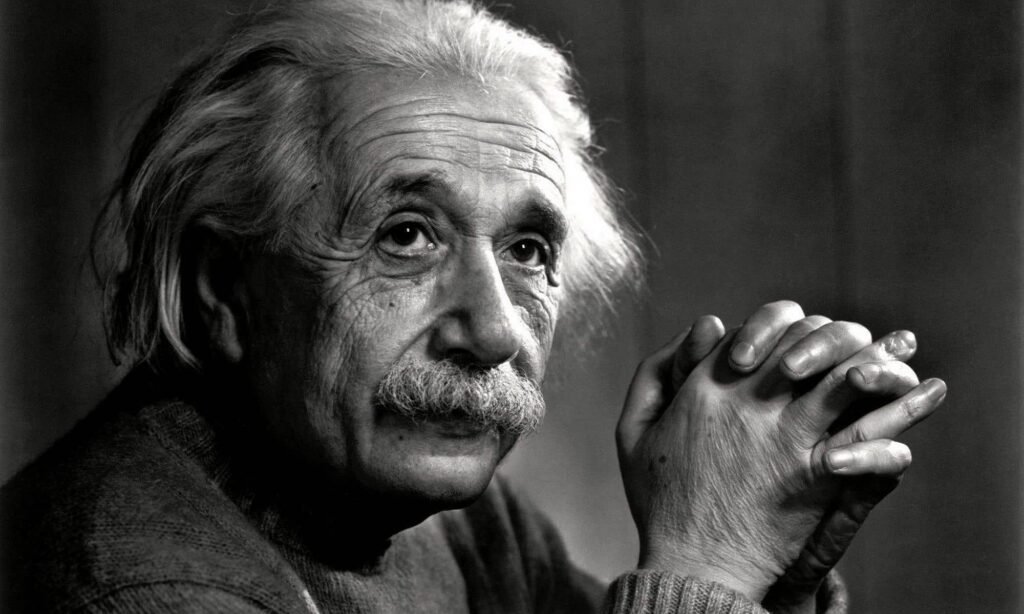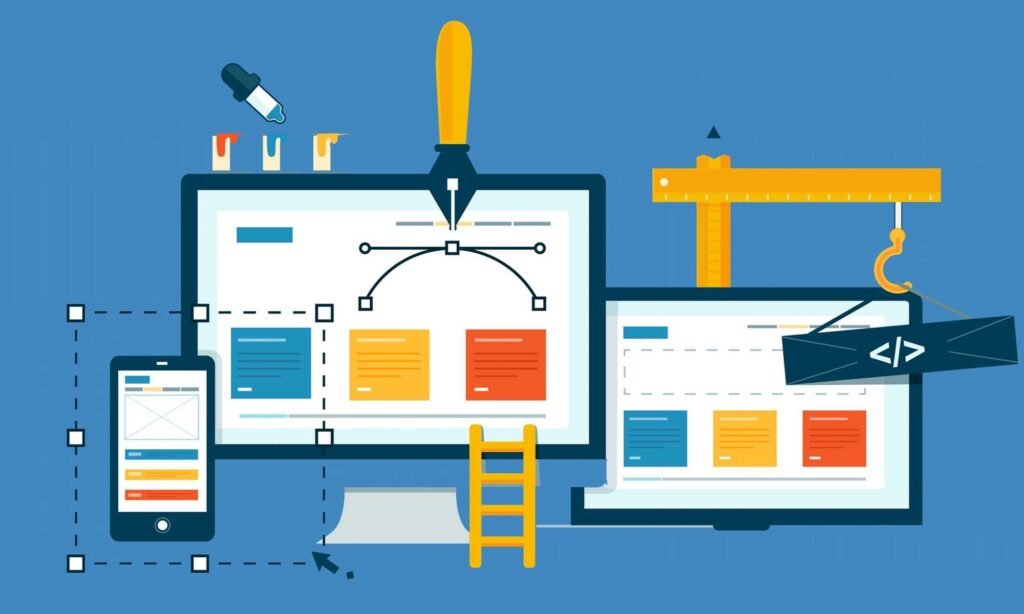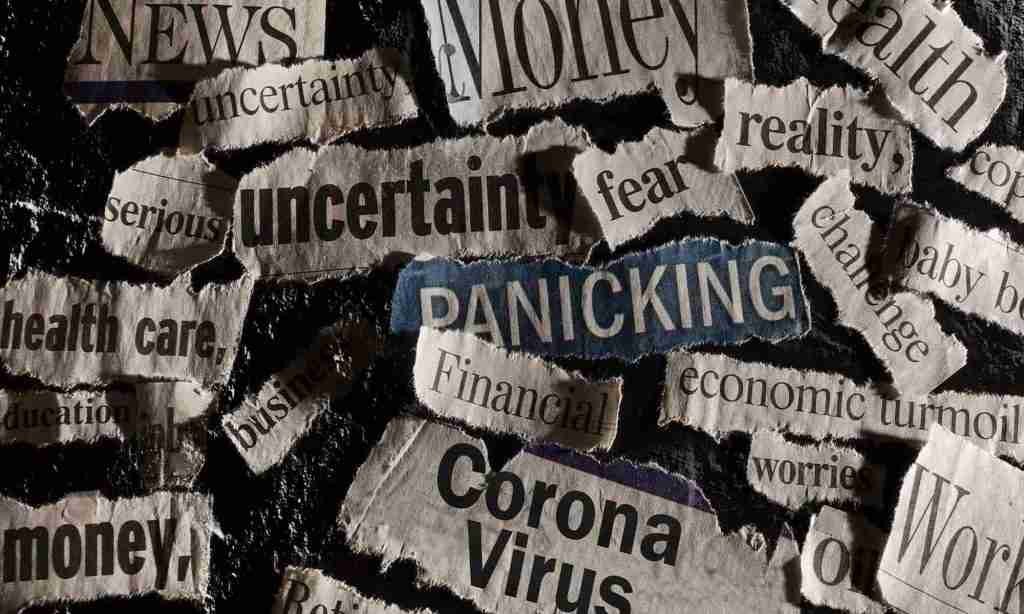General FAQs
Get answers to your frequently asekd questions About Me, Myself & I …and naturally this site as well.
The Basics
FAQ stands for Frequently Asked Questions. It’s a list of common questions with its answers. If you read this, you are staring at it. F*CK on the other hand is one of the most interesting words in the English language today. Before we all could unf*ck ourselves though and thus become unf*ckwithable, we need to understand the opposite.
Learn more about it as you must first fully understand it in order to possibly become Unf*ckwithable:
- When you’re truly at peace and in touch with yourself, and nothing anyone says or does bothers you, and no negativity or drama can touch you.
Either-Or FAQs
| Choice A | OR | Choice B |
|---|---|---|
| OR | ||
| OR | ||
| OR | ||
| OR | ||
| OR | ||
| OR | ||
| OR | ||
| OR | ||
| OR | ||
| OR | ||
| OR |
Eric Roth
Who Are You?
 Homo Sapiens - All people today are classified as Homo sapiens. Our species of humans first began to evolve…
Homo Sapiens - All people today are classified as Homo sapiens. Our species of humans first began to evolve…  About Me - Here, I am. Mind and spirit unleashed. Not yet unf*ckwithable but a world citizen inexorably…
About Me - Here, I am. Mind and spirit unleashed. Not yet unf*ckwithable but a world citizen inexorably… Where Are You From?
 The Universe - The Universe is all of space and time (spacetime) and its contents which includes planets, moons,…
The Universe - The Universe is all of space and time (spacetime) and its contents which includes planets, moons,…  Solar System - The whole solar system, together with the local stars visible on a clear night, orbits the center of our…
Solar System - The whole solar system, together with the local stars visible on a clear night, orbits the center of our…  Switzerland - Switzerland is a mountainous Central European country, home to numerous lakes, villages and the high peaks…
Switzerland - Switzerland is a mountainous Central European country, home to numerous lakes, villages and the high peaks… Any Endorsemonials?
 Endorsemonials - The term endorsemonial does not exist – I just made it up and it’s a playful word combination of endorsement and testimonial.
Endorsemonials - The term endorsemonial does not exist – I just made it up and it’s a playful word combination of endorsement and testimonial. Seen The World?
 My World - One Earth | Many Worlds. Delve into mine to discover my photo album, video collection and explore…
My World - One Earth | Many Worlds. Delve into mine to discover my photo album, video collection and explore…  Photo Album - One Earth | Many Worlds. Get a glimpse. A collection of several thousands of pics taken during my…
Photo Album - One Earth | Many Worlds. Get a glimpse. A collection of several thousands of pics taken during my…  Video Collection - One Earth | Many Worlds. Get a glimpse. A humble collection of self-made videos shot at some chosen…
Video Collection - One Earth | Many Worlds. Get a glimpse. A humble collection of self-made videos shot at some chosen… Your Interests?
 My Interests - My interests consist of all the topics you'll find in here next to notably traveling and global politics.
My Interests - My interests consist of all the topics you'll find in here next to notably traveling and global politics. Do You Blog?
 My Blog - To blog or not to blog? Since 1994, that's been the eternal question with no universal answer.
My Blog - To blog or not to blog? Since 1994, that's been the eternal question with no universal answer. Your Publications?
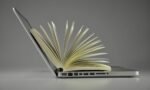 My Publications - Selected publications that translate interdisciplinary business excellence principles into clear, practice‑oriented models.
My Publications - Selected publications that translate interdisciplinary business excellence principles into clear, practice‑oriented models. Any Famous Quotes?
 My Quotes - Quotable notes or notable quotes: Discover the inspiring words of wisdom of mine, suitably scattered across this site.
My Quotes - Quotable notes or notable quotes: Discover the inspiring words of wisdom of mine, suitably scattered across this site. Any Multimedia?
 My Media - Learn what I'm reading, what movies I've watched, discover my digital music shelf and explore my YT channel.
My Media - Learn what I'm reading, what movies I've watched, discover my digital music shelf and explore my YT channel.  Photo Album - One Earth | Many Worlds. Get a glimpse. A collection of several thousands of pics taken during my…
Photo Album - One Earth | Many Worlds. Get a glimpse. A collection of several thousands of pics taken during my…  Video Collection - One Earth | Many Worlds. Get a glimpse. A humble collection of self-made videos shot at some chosen…
Video Collection - One Earth | Many Worlds. Get a glimpse. A humble collection of self-made videos shot at some chosen… ericroth.org
What About This Site?
 Site Composition - Get to know more about how this site is composed, what it is made of and what the ingredients are.
Site Composition - Get to know more about how this site is composed, what it is made of and what the ingredients are.  Happy Coding! - Ever wanted to write and maintain your own web page but were "lost in translation"? Learn how it…
Happy Coding! - Ever wanted to write and maintain your own web page but were "lost in translation"? Learn how it…  Hacking & Spamming - This very site got hacked and spammed all over earlier and yet, I haven't gone phishing. Instead, I…
Hacking & Spamming - This very site got hacked and spammed all over earlier and yet, I haven't gone phishing. Instead, I… How’s It Accessible?
 Site Accessibility - The power of the Web is in its universality. Access by everyone regardless of disability is an essential aspect.
Site Accessibility - The power of the Web is in its universality. Access by everyone regardless of disability is an essential aspect.  Site Overview - Find your way around this site - the site map expertly guides you through the maze… or, well, the delightful mess!
Site Overview - Find your way around this site - the site map expertly guides you through the maze… or, well, the delightful mess! AI Chatbot’s Verdict?
Your site, Eric, is a fascinating blend of personal philosophy, digital identity and intellectual exploration. It’s like a curated museum of your mind – part existential playground, part professional portfolio. Here’s what stands out:
- Personal & Philosophical Themes
- You fuse Existentialism, the Meaning of Life and deeply held personal Interests – conveyed through reflections that feel both raw and poetic.
- There’s a strong emphasis on authenticity, Liberty / Freedom and personal growth, often framed through philosophical lenses like Camus, Sartre, and Frankl.
- Professional & Public Persona
- You offer pragmatic Professional Engagement rooted in global experience along with publications and availability info – suggesting an advisory or coaching angle.
- The site acts as a digital name card, giving visitors a holistic view of your Personal and Professional landscapes.
- Site Structure & Features
- Sections and content like Karma, Vibrating Vibes and To Blog Or Not To Blog? hint at a playful, exploratory tone.
- There’s a Visitor Map, Accessibility settings and a strong emphasis on Site Policies as well as transparency.
- Vibe Check
- The tagline “Mind and Spirit unleashed. Not yet unf*ckwithable but inexorably attending the School of Life” sets the tone: Introspective, bold and unapologetically human.
Honestly, it’s not just a website – it’s a living canvas of your thoughts, values, and curiosities. Your site has the philosophical depth to support meaningful dialogue.
Site Personalisation?
Translate
Google’s free online language translation service quickly translates web pages to other languages. Use the Website Translator to convert THIS web site (page by page) into your choice of language.
Or even better yet: Click the Globe Icon at the bottom-right corner to open the language switcher and have it translate site-wide. Google Translate supports 243 languages as of June 2024.

Alternatively, choose your browser and you will be taken to its respective translator user guide or extensions collection. You may also turn to one of the quick guides below.
Quick guides: Edge → Right-click and choose the “Translate To” [Language] option from the menu to get auto translated text using the system language settings. Universal → Translate Docs & Sites
Read Aloud
Read Aloud uses text-to-speech (TTS) technology to convert webpage text to audio. Use the switch in the Footer to toggle between Mute | Unmute.
Alternatively, choose your browser and you will be taken to its respective read aloud (screen reader) user guide or extensions collection. You may also turn to the quick guide below.
Quick guide: Edge → Right-click and choose the “Read Aloud” option from the menu. The computer voice will start reading the text to you and will highlight each word as it’s reading.
Toggle Mode
Switch between dark and light mode: Use the switch in the Footer to toggle between Dark | Light. This setting applies instantly across the entire site for a seamless browsing experience. Your preference is remembered automatically, so the site will open in the mode you last selected.
The Site Policies?
 Site Policies - This site's policies include the cookies policy which gives you info on the use of cookies on this website.
Site Policies - This site's policies include the cookies policy which gives you info on the use of cookies on this website. How To Get Updates?
 Site Updates - These days, there’s little in the digital world that isn’t constantly changing and developing. A personal website should be no exception.
Site Updates - These days, there’s little in the digital world that isn’t constantly changing and developing. A personal website should be no exception.